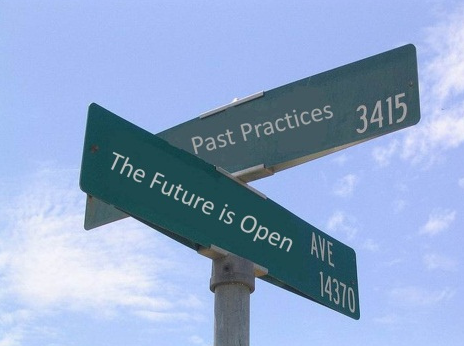Posts Tagged Wordpress.com
WordPress.COM vs. WordPress.ORG — Which Is Better for Writers?
Posted by Author Kristen Lamb in Technology, WANA International on April 2, 2013
*blinks groggily* Geeze, Kristen, what did you put in that candy? I promised I’d write a guest post for your blog. You didn’t have to kidnap me to make it happen. Methinks you like the Candy Van just a little too much.
That van was a BARGAIN. Getting my $250 worth.
Besides, I only drug my favorite people. It’s like a CLUB…bonded by candy and Stockholm Syndrome :).
Didn’t want one of my guests feeling left out. No Candy Van War Story to share. Oh, here’s some water. Might help wash the sedatives out of your system.
Take it away, Jami!….
WordPress.COM vs. WordPress.ORG — Which Is Better for Us?
Okay, let’s see if I can focus my eyes enough to explain the differences between the WordPress.com and WordPress.org blogging platforms. Yes, one is .com and one is .org. Yes, it’s confusing. Don’t worry, we’ll deal.
- WordPress.com — Free by default, but with limited customization options. They make their money by placing ads on our sites and selling upgrades that increase customizations to some extent.
- WordPress.org — Requires a hosting company to run the free software. Hosting companies charge a monthly fee to “host” your data on their servers. Depending on the hosting company, you can do nearly any customizations you want.
If you’re already feeling a splitting headache coming on (like I currently have— thanks, Kristen) from the thought of all this technical information, you might want to catch up with my previous posts.
Earlier, I shared some of the reasons I focus on WordPress and not Blogger for our blogging platform. And I did a guest post at Writers In The Storm blog (with no kidnapping required, I might add) explaining what a hosting company is and why they’re important.
Why WordPress.COM Is a Good Option for Some
When we’re first starting out with our blog, we understandably might not be ready to commit any money to the venture. We want to see how this blogging thing works for us, figure out whether we’ll be able to think of topics, and decide on a direction for our blogging voice.
For this reason, many of us want a free blogging platform, like WordPress.com. If we go this route, WordPress.com is our hosting company. Our blog posts (and all our other site data) live on their servers and visitors connect to our site by using WordPress.com’s network. To make money for all that equipment, WordPress.com offers paid upgrades, from a custom domain name to design help.
The only upgrade I’d recommend for WordPress.com would be to pay for a custom domain name. By default, internet addresses (otherwise known as the URL) of sites running on WordPress.com include “wordpress” in their name: http://ourname.wordpress.com. (Like how the URL of Kristen’s blog is http://warriorwriters.wordpress.com.)
Some think having “wordpress” in the URL can make us look less professional. If we want, we can upgrade to a custom domain and our URL would then be: http://ourname.com.
WordPress.com’s default (meaning free) settings will be enough for many of us.
We can choose from over a hundred free themes (the template for the design of our blog). We get free access to great integrated contact forms, comment systems, blog email signups, etc.
However, depending on our goals for our website/blog, we might want or need more customization. In that case, we’d want to consider using WordPress.org instead.
Why WordPress.ORG Is a Good Option for Some
While the WordPress.org software is free, we have to pay for a hosting company to store the data for our website blog. So people often call WordPress.org the “paid option.” Technically, it’s the self-hosted option, meaning we get to pick our hosting company.
Going this route means we’d usually have more freedom with our site to do the customizations we want. WordPress.org offers almost 2000 free themes, and many premium themes are available as well.
Our domain name would be whatever we wanted, but we’d need to obtain it ourselves (some hosting companies will help us with this step).
In short, going with WordPress.org means more freedom—and more responsibility. Domain names, picking a good hosting company, being careful to not let our site be hacked, oh my.
In a way, WordPress.com is like going with a traditional publisher who will do some of the work for us—but leave us with less control—while going with WordPress.org is like self-publishing, where we have to do everything ourselves. So it can make sense to stick with the free WordPress.com if it does everything we want it to do.
How Can We Know which Path Is Right for Us?
We should pick a hosting company (I use TechSurgeons.com) and go with WordPress.ORG if we want to:
- Use plugins (for Google Analytics, email newsletters, controlling the “related posts” listed at the bottom of a post, adding more sidebar widgets, better SEO (search engine optimization), better sharing to social media, etc.)
- Use a custom theme
- Make changes to the programming code
- Add a store
- Use direct links for purchasing
- Post Adsense ads
- Use affiliate links
- Prevent ads from showing up on your site (WordPress.com can display ads on our site)
- Use a different commenting system (like Disqus)
- Add more features to our website (like a forum)
On the other hand, we should go with WordPress.COM if we:
- Do not care about any of those above options (customizations, adding a store or links to sell things directly off the site, widgets, forums, commenting systems, preventing ads, etc.)
- Just want a basic site that we don’t have to worry about
What If We’re Still Not Sure?
It is possible to move from WordPress.com to WordPress.org, and some hosting companies can help with that transition. So it’s not the end of the world if we start one way and then change our mind. However, old links, credit with Google for our site’s popularity, etc. might be messed up along the way.
We have to balance our current needs and ability to pay with a guess at our anticipated future needs. That means we might not be able to do what we want right now. Or we might guess wrong. But I hope this post gave you some ideas for how to start making that decision. My hosting company offers potential clients a test site for a month if they want to play with WordPress.org.
If you have specific questions about which route would be best for you, I’ll be doing a one-hour live Q&A session on WANA International’s Facebook page on Thursday, April 11th at 7 p.m. Eastern time. On my blog today, I have more details about the differences between WordPress.com and WordPress.org and links to more information.
I’ll also keep an eye out for questions in the comments here (assuming Kristen doesn’t slip anything else in my candy stash *hugs chocolate close*).
Okay, I’ve Decided—Now What?
If you’re thinking of setting up a website or blog for the first time, I’m offering two workshops through Kristen’s WANA International at the end of April. Registration is currently open for these two workshops designed for those with no knowledge of WordPress, websites, or blogs. Interested?
Readers of Kristen’s blog can use Promo Code “jamisave” to save $5 on registration. Sign up for only one of the workshops:
- For a free website/blog (WordPress.com): “Develop a Free Author Website in 60 Minutes (or Less!)”
- To set up a website/blog you own (WordPress.org): “A Newbie’s Guide to Building a Self-Hosted Blog or Website.”
Thanks for having me here, Kristen! And next time, all you have to do is ask—no kidnapping necessary. I promise, my friend. *smile*
Jami takes away all my fun. Without kidnapping, I only have a toddler and the Bubble Guppies.
Do you have questions about WordPress.com or WordPress.org? Do you understand what makes them different? Do you have other suggestions for how to decide which path to take?
***
After discovering a chemical compound that makes chocolate even more awesome, Jami Gold moved to Arizona and decided to become a writer, where she could put her talent for making up stuff to good use. Fortunately, her muse, an arrogant male who delights in making her sound as insane as possible, rewards her with unique and rich story ideas.
Fueled by chocolate, she writes paranormal romance and urban fantasy tales that range from dark to humorous, but one thing remains the same: Normal need not apply. Just ask her familyóand zombie cat.
Find Jami at her blog,†Twitter,†Google+,†Facebook,†Pinterest,†LinkedIn, and†Goodreads.